How to integrate Firemon with Active Directory to authenticate users
Steps that need to be followed on the Microsoft Certificate Authority
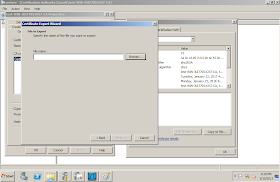
Steps that need to be followed on the Microsoft Certificate Authority
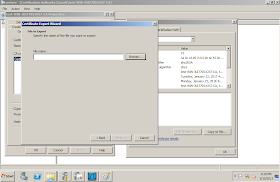
Converting the .CER certificate to .DER certificate
Log on to https://www.sslshopper.com/ssl-converter.html to convert the .CER certificate to .DER as firemon uses only .DER certificate
Click on convert and .DER certificate will be downloaded. The certificate is ready to be uploaded on the firemon server and to be installed.
Upload the Certificate on the firemon server and installing it
Login to the firemon server using the ssh shell, you can use PUTTY.
Go to /opt/firemon/JAS
In order to upload the certificate to the above mentioned path, you can use WINSCP to upload the certificate
we need to first stop the firemon server using the command below
logon to putty and go to the JAS folder and run fmsh_fmstop command to stop the server
use the command to install the certificate
./fm-server.sh -installCert -alias ad-certificate -filename ad-certificate.der
we need to start the service after installing it.
Settings that need to be made on the Firemon using the Client GUI
NOTE:
You need to create any account in the
Managed Services Account in AD, the account doesnt need any special privileges,
it only is required to query the AD for the user searching and authentication
once all the settings are done, we will login from the ad user on the firemon and Viola.........we are IN!







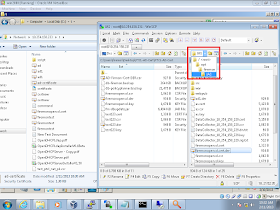






This detail information with screenshots was really good. Thank you for updating it with us
ReplyDeleteWeb Hosting companies in India | VPS Hosting India | VPS Hosting Plans | VPS Hosting companies India