How to test Classification and Tagging and Test Evidence
We can also try to verify if our Classification and Tagging policy has been applied properly or not. For this we make use of the DLP Diagnostic tool , we can download and set it up by following this post already shared.
Go to the TOOLS tab in the Mcafee DLP Diagnostic tool.
SCENARIO TO TEST
Suppose we have the following scenario. We want to tag our documents with the following keywords "finance", "tender", "contract". We want to ensure that if any documents that contain these keywords are used or sent the user activity is monitored by DLP and we can set to block, or monitor or store evidence or ask user for the justification. In order to achieve this mentioned scenario, below are the steps that we will perform. These steps will show us how to set up the necessary tagging rules and classification policy based on the Dictionary that has these keywords("finance", "tender", "contract").
We will then apply the policy to the user and verify at the client machine using the Mcafee DLP Diagnostic tool that the files have been successfully tagged according to the rules we have set.
Lets suppose that we have a classification and tagging rule applied which is setup based on the following classification rule.
Setting up Classification Rule
Click Classification Rule and press to add a New Content Classification Rule
click add to add new content category, or if you have already created one , it will show here, just select it
Now , we will tell how to create a custom Dictionary like we have used in the screenshot above.
Setting up Custom Dictionary with the keywords
This way we have created a Dictionary, which has the keywords "finance", "tender", "contract".
Setting up Tagging Rule
We will select Application based tagging rule as we want all the office documents like MS WORD, MS EXCEL etc that contain the custom keywords to trigger the Protection rules in DLP.
We have selection application definition, Email Client and Microsoft Office Applications, this means that all these applications that will when access any document or anything with the keywords "finance", "tender", "contract" will be tagged.
we will show what we have selected in for example MS Office Applications, you need to check the MS office Applications and click Edit.
Click Original Executable File Name and check all the office applications or any of those that you wish to monitor
Here we are done with the Tagging rule :))
Now we need the DLP to crawl the end user machine, crawl all the files that have these keywords and tag them with respect to our rules. How to set DLP to perform client machine discovery, below are the steps.
Setting up Mcafee Host DLP Client discovery
Go to the Mcafee ePO and click Data Protection, DLP Policy, once you are on the main screen, click on the Agent Configuration and select Edit Global Agent Configuration
Click Discovery Settings Tab and click File System Discovery as shown in the image below
Wake up the agent in order to apply the policies (I am not sure if this is mandatory step at this point, as crawling should automatically start as its configured to run at the specified time)
To check if the Discovery has started on the client machine or not. Go to the System Tree and click on the selected PC/System where you want to check if the discovery has started or not.
click on products tab as shown and click Data Loss Prevention as highlighted
Scroll down till you can see the crawling information
when your discovery will be running , you will see status running instead of stopped , mine is showing that discovery has been done and 96104 files have been crawled
now we are done, we will apply the Mcafee Host DLP Protection Rule
Setting up Mcafee Host DLP Protection Rule
We will create a new Application Protection Rule
NOW COMING BACK TO THE MAIN TITLE OF THIS POST, HOW TO TEST, WE WILL USE THE MCAFEE DLP DIAGNOSTIC TOOL.
we created a test file called Contact.txt and entered the keywords "finance", "tender", "contract" etc. Since we have applied the Application Protection rule, as soon as i double click to open the file, Mcafee Host DLP showed the notification message that the file is being monitored. Now we want to test it through the DLP Diagnostic tool.
We open the Mcaffee DLP Diagnostic tool and click on the Tools Tab
Under Test Classification and Tagging, we will click browse to upload the file and test if the tagging is performed or not.
Hope this detailed and step by step tutorial helped many of how to setup Mcafee Host DLP Content Classification rule, Tagging Rule, Dictonary , File System Discovery/verification and Protection Rule.
Thanks :)






















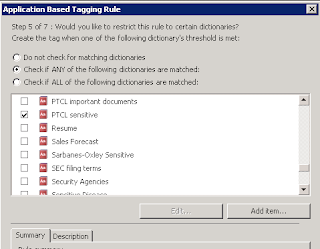


























28 comments:
Test and Tag Brisbane is committed to providing appliance safety solutions whilst delivering the highest level of quality service excellence.
We offer a large range of electrical testing services.
This is a authorized requirement that all these types of appliances are tested consistently in order that These are electrically Risk-free for use.
you can try this out
Test and Tag
Test and Tag brisbane
If you want to test proffesionally, you must show up at an accredited test and tag study course recognised via the Queensland Electrical Safety Business office
and obtain a restriced contractors license (Notice – this isn’t similar to a limited electrical license).
Call us or the QLD Electrical Protection Business For more info.
Test and Tag brisbane
Making tag management more accessible and powerful - Today we are happy to introduce improvements to Google Tag Manager that will make both marketing and IT teams happy:
New APIs that tailor the power of Google Tag Manager to your unique needs A new intuitive interface to help you launch and
edit tags even faster More 3rd-party templates to make tagging easier Many large enterprises use Google Tag Manager
to streamline and simplify website and mobile app tagging
Test and Tag
Test and Tag Brisbane is dedicated to making sure that the test and tag process has minimal impact on your business.In the event you have a company in Brisbane and want to have your online business detailed here then increase your online business towards the guideline.
You can get a Common Listing where you should be able to characteristic your company.
Test and Tag brisbane
It's important to remember that when you're testing and tagging in any part of any things, you're basically doing it very carefully.
It includes Independent Test And Tag both the each one receiving its own test and tag.
Test and Tag
mcafee help,mcafee help desk,mcafee help number,mcafee help phone number,mcafee security center help,help mcafee,
mcafee help and support uk
mcafee customer service
Good post! Thank you very much for the share, It is very helpful. For McAfee Support Contact 0800-014-8929 UK McAfee Phone Number
Thanks for sharing. i really appreciate it that you shared with us such a informative post. Mcafee UK | Mcafee Number
Avast Antivirus sometimes, stop to respond anything, and this means that it won’t find any threat that can harm your system premises. To undo such problematic situation, you must get in touch with the talented tech executives at Avast Toll Free Number UK for better understanding.
I found so many interesting stuff in your blog especially its discussion. Really it's great article. Keep it up.Mcafee Phone Number | Mcafee UK
I just want to say that all the information you have given here on is awesome. Thank you Mcafee UK | Mcafee Customer Service
Good article, resonated with me from start to finish Mcafee UK | Mcafee Phone Number
I just want to say that all the information you have given here on is awesome. Thank you.Avast Phone Number | Contact Avast
I just want to say that all the information you have given here on is awesome. Thank you Mcafee UK | Mcafee Customer Service
I just want to say that all the information you have given here on is awesome.Thank you.
Mcafee Customer Service | Mcafee Phone Number |
contact Mcafee | Mcafee Contact Number |
Mcafee Number | Mcafee UK |
Mcafee Support
Great article, resonated with me from start to finish
mcafee uk | mcafee number |
mcafee phone number | contact mcafee |
mcafee support | mcafee contact number |
mcafee customer service
Great article, resonated with me from start to finish
mcafee uk | mcafee number |
Great article, resonated with me from start to finish
mcafee uk | mcafee number
Great Blog,thanks for sharing about valuble information.are you facing any thing in viruses and malwares.if you want to know more details then visit.
mcafee phone number | mcafee support |
Great Blog,thanks for sharing about valuble information.are you facing any thing in viruses and malwares.if you want to know more details then visit.
mcafee uk | mcafee number |
Great Blog,thanks for sharing about valuble information.are you facing any thing in viruses and malwares.if you want to know more details then visit.
mcafee uk | mcafee number |
I just want to say that all the information you have given here on is awesome.Thank you.Mcafee Number | Mcafee UK
Good article,resonated with me from start to finish.Mcafee Number | Mcafee UK
Great article, resonated with me from start to finish
mcafee uk | mcafee phone number |
Good Artical,Thank you for the sharing information,If There are so many technical issues users find while using McAfee antivirus and to settle that in a proper way one should contact technicians at.Mcafee Customer Service | Mcafee Phone Number
There are many times when your Kaspersky security starts to show technical troubles in managing its latest tools. If you are having trouble while managing them, you can connect to Kaspersky Tool Help Number UK and get the best assistance for the same.
Kaspersky Helpline Number UK
I found so many interesting stuff in your blog especially its discussion. Really it's great article. Keep it up.mcafee uk | mcafee phone number
First of all in order to prepare it is advisable that you get the windows operating system updated to the latest version after that run and download the MacAfee pre install tool downloaded also uninstall if there is any other security software running on the system. If you still need more information then ask for it from the team of trained and certified experts.
McAfee Support UK
Post a Comment